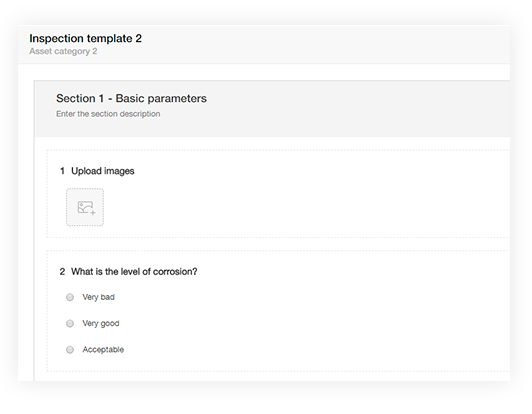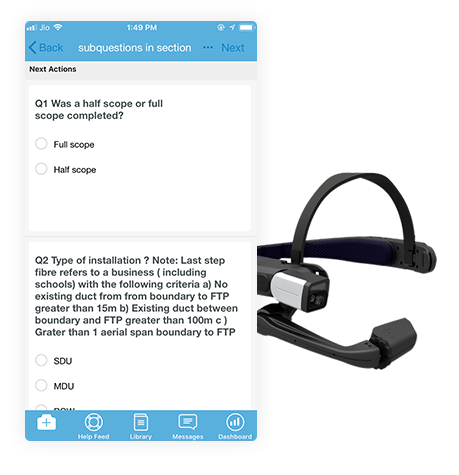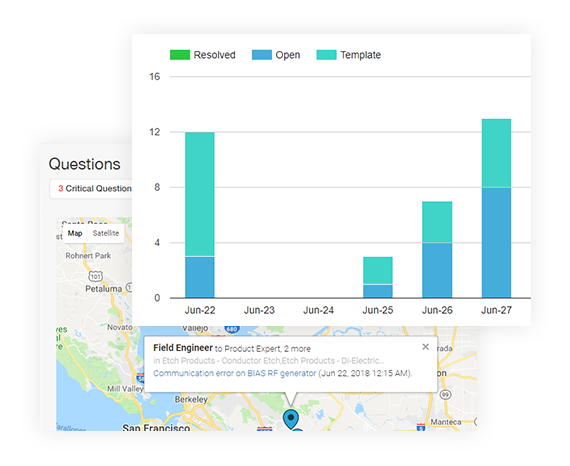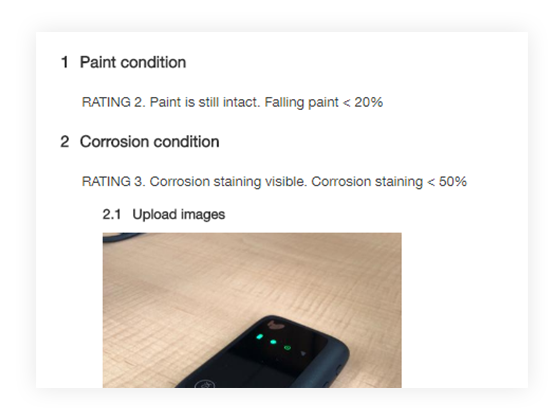AssetConnect combines real-time field support with the ability to conduct remote field/asset inspections eliminating the need to use multiple apps and/or systems. Completely automate remote asset and quality inspections with an easy to use mobile app (or a Google Glass app) and instant report generation capabilities.
Handle any type of inspection with configurable inspection templates
Augment inspection data with images and videos
Ease-to-use mobile app
Hands-free, voice-enabled inspection with Google Glass
Instant generation of inspection reports in PDF,Word formats